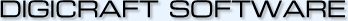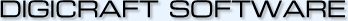Overview

Features

Screen Shots

Download

Purchase

Customisations

Version History

FAQ
|
|
|
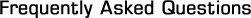
Please note: This FAQ is based on version 2.2.0.
- How do you turn a receipt back into an open invoice?
To turn a receipt back into an invoice, go to the Payment History (in the Options menu) and select a
payment associated with that receipt and click Undo Payment. Once you undo a sigle payment on a receipt it
will become an open invoice because it is no longer fully paid.
- How do I delete an invoice?
To delete an invoice, edit the invoice by either double-clicking on it or pressing Edit Invoice. In the Options
menu at the bottom of the window you'll find a Delete Invoice option. Please note that an invoice cannot
be deleted if there are payment associated with it.
- How do I select products to be added to my invoice?
When editing an invoice, you'll see a selection button to the right of the
Description column once you click on it. Clicking on this will display the list of your products to add.
Please note that you won't see that button until you have added one or more products to Handy Invoice.
|