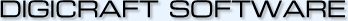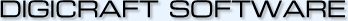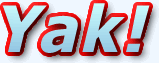Overview

Features

Screen Shots

Download

Purchase

FAQ
|
|
|
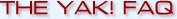
Please note: This FAQ is based on version 2.1.2.
- How does Yak! work?
There is more to it than this, but basically... When Yak! starts up, it sends a UDP broadcast to all machines on the LAN.
Every machine that receives this replies with their user list. Once Yak! has its user list and has started, it will send
an "I'm alive!" packet to every machine in its user list periodically. If a client does not receive an "I'm alive!"
packet from someone after a calculated time period, then Yak! assumes they have timed out.
- What protocol does Yak! use?
Yak! uses UDP to communicate. UDP is a connectionless protocol that has a very small packet size. Whilst UDP is an unreliable protocol,
Yak! has threaded message receipt checking to make certain your message arrives, and if it doesn't, you'll know about it. File
transfer in Yak! uses FTP.
- Does Yak! effect the network bandwidth?
No. The UDP packets that are sent over the network are tiny and are redundant as far as network traffic is concerned. Yak! has also been
developed so that the more users who are logged in, the less packets are sent out from one client.
- I can't see anyone in the user list, why?
Make sure you have the TCP/IP protocol installed. Also, make sure you have specified the correct workgroup, domain and IP address.
If you still can't see any users, there must be a problem with your network setup.
- Users keep timing out, what's happening?
This problem is probably being caused by packet loss on your network. Whilst UDP is an unreliable protocol, it's usually OK
unless there is significant packet loss along the line. Test your network, you might be surprised at how error prone it is.
If packet loss is not the problem, then check the IP address you have set in the configuration. Make sure it's the IP address used
on the LAN. If still no luck, you have probably got some sort of issue with particular machines not being able to see others on the network.
- When I return from hybernating Windows, Yak! sometimes times out all users. What is causing this?
This problem is most likely due to your IP address having changed since Windows was previously active. If you look at your IP
address on the LAN and your IP address in the Yak! configuration dialog you'll notice they are probably different. You can restart Yak!
to fix this problem. An easy way to restart Yak! is to click on the "Restart Yak!" menu item in the popup system menu (left-click on
Yak! icon in top left of application, or right-click on the title bar).
- I keep getting a TCP error #11004 whenever Yak! starts up. How can I fix this?
This is a rare problem with your Windows XP network settings being corrupted. You can download a fix for this
here.
- Can I select users with the keyboard?
Yes. Hold down Alt and press the Up/Down arrow keys to scroll through the list. You can also enter groups using the
left and right arrows.
- Yak! keeps popping up and stealing the focus from the application I'm using. Can I stop this?
The configuration allows you to set various conditions based on when Yak! pops up. Simply alter these settings accordingly.
If you choose not to have Yak! popup, you can still read incoming messages using the message alert popup. This popup does not
steal focus and appears above all other windows. The user can click on the popup window to enter the main Yak! application. This
popup will disappear after 6 seconds.
- Why can't files be sent from Yak! 2.0.2 (and below) to the latest version of the client?
A file transfer security fix was implemented into 2.1.0. Unfortunately file transfer from anything below and including 2.0.2 to
2.1.0 and above is not possible.
- If I block a user, will they know they've been blocked by me?
Yes, if a user that you've blocked attempts to send you a message, they will immediately be informed that you have blocked them.
However, if the user you've blocked is running version 2.0.2 or below, they will not be informed.
- Is there an administration application for Yak! where by an administrator can read anyones messages?
No. There is no such application. You can sniff the UDP port, but the users messages are encrypted so you will not be able to make
sense of them.
- Can I select multiple users?
Yes. Hold down Control and select the users you want to send a message to.
- Can I minimize Yak! using the keyboard?
Yes. Simply press Escape and Yak! will be minimized.
- What language was Yak! written in?
Yak! was developed using Borland Delphi.
|